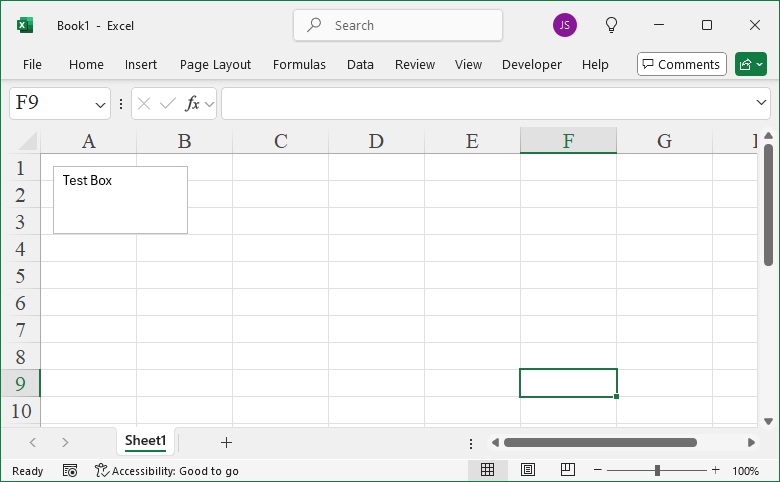Use the AddTextbox method of the Shapes object to create a text box. The calling format and parameters are similar to the AddLabel method.
Code:
#Drawing Text Box
import xlwings as xw #Import xlwings package
app=xw.App()
bk=app.books.active #Get the active workbook
sht=bk.sheets.active #Get the active worksheet
shp=sht.api.Shapes.AddTextbox(1,10,10,100,50)
shp.TextFrame2.TextRange.Characters.Text='Test Box'
#bk.save()
#bk.close()
#app.kill()